Today Innform Learning Management System launches one of the most eagerly anticipated feature: Properties. With properties, you can organise your learners by their physical location like the hotel, restaurant or bar that they work from or are associated with. With the new update, you can assign admins to these properties who will be able to track all training activity on a global level, filtering down to properties and groups.
This makes it a lot easier for HR and L&D managers to delegate training tasks to other managers across the country or a global operation and is a powerful Learning management system feature.
Here’s what you can do with Properties:
1. Organise everyone by location
To create a property, simply click the new ‘Add Property’ button and choose your property from the list. Innform will automatically pinpoint your address using the property name. You can add multiple properties to your Innform account.
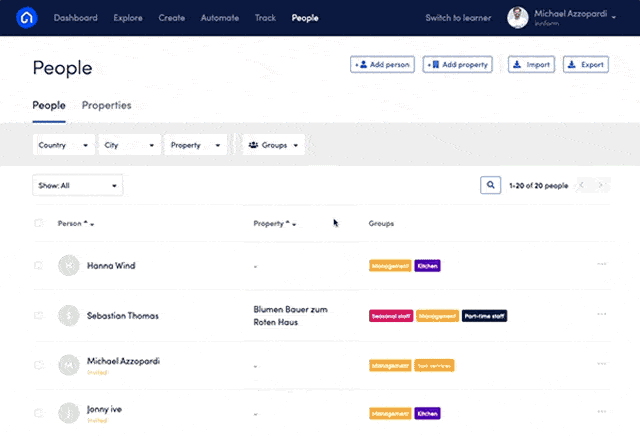
2. Add people to a Property
Add the learners to the properties from the People section by selecting the ones who are part of that Property, and then click the ‘Edit Property’ action to link the person to the property.
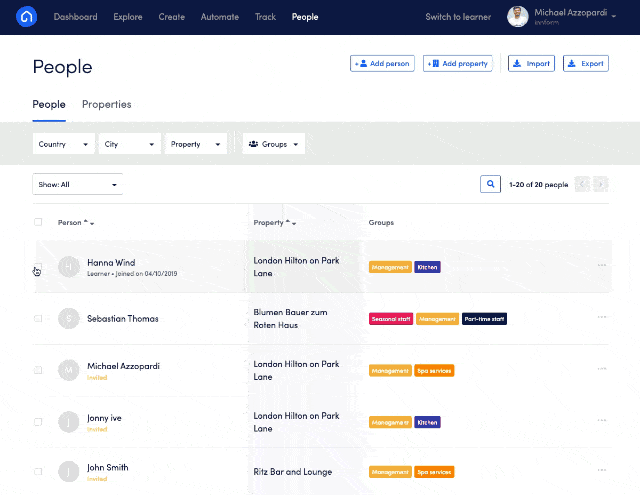
3. More powerful filters
You can then filter your learners down to that property using the new Innform filters. Properties makes it a lot easier to send bulk assignments to the right people and track learner progress by location – globally.
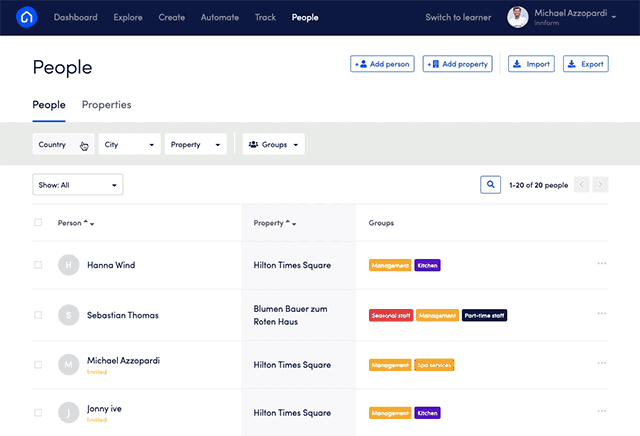
4. Assign Property admins
You can now assign admins to each property, making it easier for a super admin to delegate tasks across admins on a country or globally level.
5. Export reports
Admins can now export CSV lists of people and their progress using the ‘Export’ button on the top right of the screen. Admins can narrow down the report scope by using the Country, City and Property filters.
Try this new feature when trying Innform FREE
